Quick start guide
Welcome to Alliedium AIssistant! Artificial Intelligence is here to simplify your routine Jira issue management! This page will help you create, train and manage your AIssistants.
Installation
The App is available on the Atlassian Marketplace. This short guide will help you with installation.
Now let's take a look at the app pages!
Control AIssistants
The Control AIssistants page is the central place where you create, train, run and manage your AIssistants. For example, you can train them on the historical data, then have them process all issues that fall under the Filter criteria and update Predicted Fields values based on training.
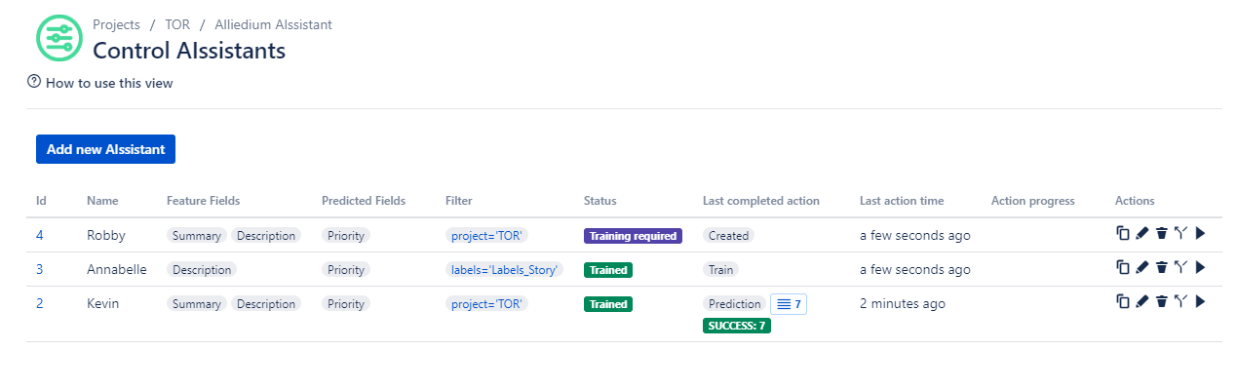
The Actions column on the right hand side provides quick shortcuts to all management tasks.
| Icon | Action | Description |
|---|---|---|
 | Clone | Creates a copy of an existing AIssistant. |
 | Edit | Enables you to make changes to an AIssistant. When you edit the AIssistant, you lose all previous training data. |
| Delete | Removes the AIssistant. After AIssistant is deleted, you cannot undo this step and will lose all of its data. | |
 | Train | Starts the training process. |
 | Predict | Runs the AIssistant, and it begins updating issues based on training. |
For more information, see these section of the guide:
Performance Analysis
The Performance Analysis page presents detailed training statistics of your AIssistants.

The page provides two main views.
| View | Description |
|---|---|
| Training Performance By Field | Displays AIssistants' training accuracy by field and provides their side by side comparison. |
| Training Performance Summary | Displays AIssistants' average training time and the cumulative number of tickets along with training accuracy. |
For more information, see the Analyze section of the guide.
AIssistants Dashboard
The AIssistants Dashboard page delivers reach statistics on each AIssistant, including the number of issues processed and training accuracy.
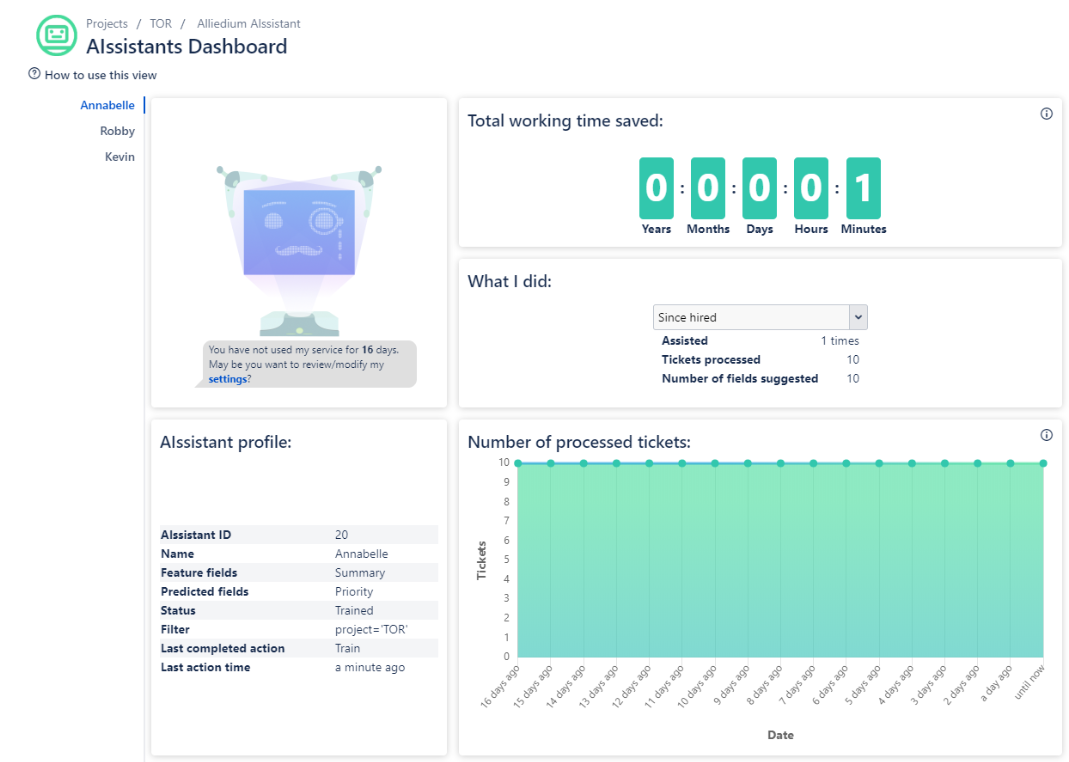
For more information, see the Review section of the guide.
